XML (extensible markup language) is a popular format of data for importing and exporting between different applications designed using different programming languages. Since XML uses a standardized format of data, applications can easily parse the XML data to pull out specific fields, blocks, and even write their own XML files. XML is especially useful as a protocol for communicating over the Internet with applications
using (System.IO.MemoryStream stream = new System.IO.MemoryStream())
{
// Create an XML document. Write our specific values into the document.
System.Xml.XmlTextWriter xmlWriter = new System.Xml.XmlTextWriter(stream, System.Text.Encoding.ASCII);
// Write the XML document header.
xmlWriter.WriteStartDocument();
// Write our first XML header.
xmlWriter.WriteStartElement(“WebApplications”);
// Write an element representing a single web application object.
xmlWriter.WriteStartElement(“WebApplication”);
// Write child element data for our web application object.
xmlWriter.WriteElementString(“Date”, DateTime.Now.ToString());
xmlWriter.WriteElementString(“Programmer”, “Primary Objects”);
xmlWriter.WriteElementString(“Name”, “Hello World”);
xmlWriter.WriteElementString(“Language”, “C# ASP .NET”);
xmlWriter.WriteElementString(“Status”, “Complete”);
// End the element WebApplication
xmlWriter.WriteEndElement();
// End the document WebApplications
xmlWriter.WriteEndElement();
// Finalize the XML document by writing any required closing tag.
xmlWriter.WriteEndDocument();
// To be safe, flush the document to the memory stream.
xmlWriter.Flush();
// Convert the memory stream to an array of bytes.
byte[] byteArray = stream.ToArray();
// Send the XML file to the web browser for download.
Response.Clear();
Response.AppendHeader(“Content-Disposition”, “filename=MyExportedFile.xml”);
Response.AppendHeader(“Content-Length”, byteArray.Length.ToString());
Response.ContentType = “application/octet-stream”;
Response.BinaryWrite(byteArray);
xmlWriter.Close();
}
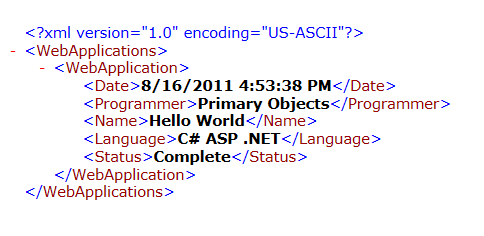
That is very attention-grabbing, You are an overly skilled blogger. I’ve joined your rss feed and stay up for seeking more of your excellent post. Additionally, I’ve shared your website in my social networks
Hello there, simply turned into aware of your blog thru Google, and found that it is really informative. I?m gonna watch out for brussels. I will appreciate if you continue this in future. A lot of other folks will be benefited from your writing. Cheers!