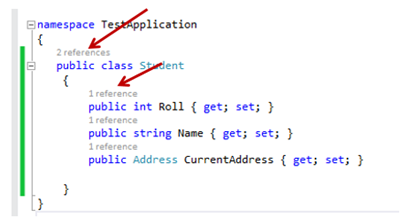Run to cursor is a great and an hidden features of Visual Studio. This can really boost up your productivity of work while debugging any application in Visual Studio. You can really avoid the step by step debugging and directly stop the debugger where you are targeting it to stop. “Run to Cursor” is just like another breakpoint, but in this case you don’t need to start the Visual Studio debugger manually and the break points clears when it’s hit. When you select the run to cursor option, visual studio starts the debugger automatically and execution stopped to the selected line.
Right click on the line where you want to stop the debugger, you will get the “Run to Cursor” option from the context menu; Select it.
Month: September 2013
Automatic braces completion in Visual Studio 2013
One of the small and nice features of Visual Studio 2013 you will find is the automatic braces completion. This will close the braces automatically when we starts the braces. This features will work for C#, VB, C++, F# as well as for JavaScript.
Automatic braces completion works for parentheses, curly and square brackets. Additionally this also works for Single and double quote. One completion of braces, Visual Studio will place the cursor in between the braces, so that you can type inside of the braces.
Find the References Easily – Code Reference Indicator in Visual Studio 2013 Preview
As a developer one of the common task that we perform during the development is finding the code references using “Find All References” features. This is very much known to us and we all know why we used it. In Visual Studio 2013, the same things can be achieved in much easier and visualize way. You can see the number of reference as and when you are referring a class, properties, member variable or a method. You can call this feature as “Code Reference Indicator” which is part of “Code Information Indicator” feature of Visual Studio 2013 Preview.
As shown in the image attached, the references are show in the just top of referenced members.