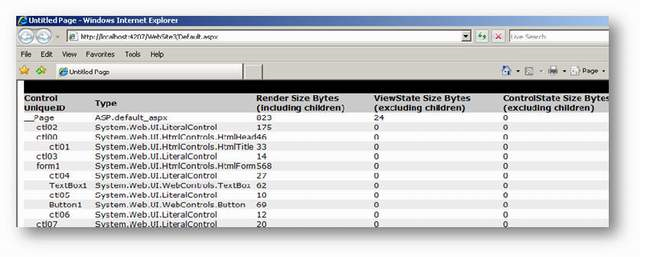What is state management?
Web is Stateless. It means a new instance of the web page class is re-created each time the page is posted to the server. As we all know HTTP is a stateless protocol, its can’t holds the client information on page. As for example , if we enter a text and client on submit button, text does not appear after post back , only because of page is recreated on its round trip.
Page is recreated before its comes to clients and happened for each and every request. So it is a big issue to maintain the state of the page and information for a web application. That is the reason to start concept of State Management. To overcome this problem ASP.NET 2.0 Provides some features like View State, Cookies, Session, Application objects etc. to manage the state of page.
There are some few selection criteria to selected proper way to maintain the state, as there are many way to do that. Those criteria are:
- How much information do you need to store?
- Does the client accept persistent or in-memory cookies?
- Do you want to store the information on the client or on the server?
- Is the information sensitive?
- What performance and bandwidth criteria do you have for your application?
- What are the capabilities of the browsers and devices that you are targeting?
- Do you need to store information per user?
- How long do you need to store the information?
- Do you have a Web farm (multiple servers), a Web garden (multiple processes on one machine), or a single process that serves the application?
So, when ever you start to think about state management, you should think about above criteria. based on that you can choose the best approaches for manages state for your web application.
Different types of state management?
There are two different types of state management:
- Client Side State Management
- View State
- Hidden Field
- Cookies
- Control State
- Server Side State Management
- Session
- Application Object
- Caching
- Database
Client Side state management does not use any server resource , it store information using client side option. Server Side state management use server side resource for store data. Selection of client side and server side state management should be based on your requirements and the selection criteria that are already given.
What is view state?
View State is one of the most important and useful client side state management mechanism. It can store the page value at the time of post back (Sending and Receiving information from Server) of your page. ASP.NET pages provide the ViewState property as a built-in structure for automatically storing values between multiple requests for the same page.
Advantages of view state?
This are the main advantage of using View State:
- Easy to implement
- No server resources are required
- Enhanced security features ,like it can be encoded and compressed.
Disadvantages of view state?
This are the main disadvantages of using View State:
- It can be performance overhead if we are going to store larger amount of data , because it is associated with page only.
- Its stored in a hidden filed in hashed format (which I have discussed later) still it can be easily trapped.
- It does not have any support on mobile devices.
When we should use view state?
A few point you should remember when you select view state for maintain your page state.
- Size of data should be small , because data are bind with page controls , so for larger amount of data it can be cause of performance overhead.
- Try to avoid storing secure data in view state
When we should avoid view state?
You won’t need view state for a control for following cases,
- The control never change
- The control is repopulated on every postback
- The control is an input control and it changes only of user actions.
Where is view state stored?
View State stored the value of page controls as a string which is hashed and encoded in some hashing and encoding technology. It only contain information about page and its controls. Its does not have any interaction with server. It stays along with the page in the Client Browser. View State use Hidden field to store its information in a encoding format.
Viewstate value is Base64 Encoded string, this is not a encoded string. So it can easily be decoded. Base64 makes a string suitable for HTTP transfer plus it makes it a little hard to read. any body can decode that string and read the original value. so be careful about that. There is a security lack of view state.
How to trace your view state information?
If you want to trace your view state information, by just enable “Trace” option of Page Directive
Now Run your web application, You can view the details of View State Size along with control ID in Control Tree Section. Don’t worry about “Render Size Byte” , this only the size of rendered control.
Enabling and Disabling View State
You can enable and disable View state for a single control as well as at page level also. To turnoff view state for a single control , set EnableViewState Property of that control to false.
To turnoff the view state of entire page, we need to set EnableViewState to false of Page Directive as shown bellow.
Even you disable view state for the entire page , you will see the hidden view state tag with a small amount of information, ASP.NET always store the controls hierarchy for the page at minimum , even if view state is disabled.
For enabling the same, you have to use the same property just set them as True